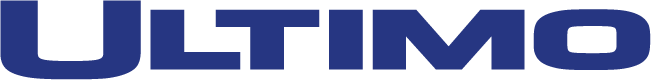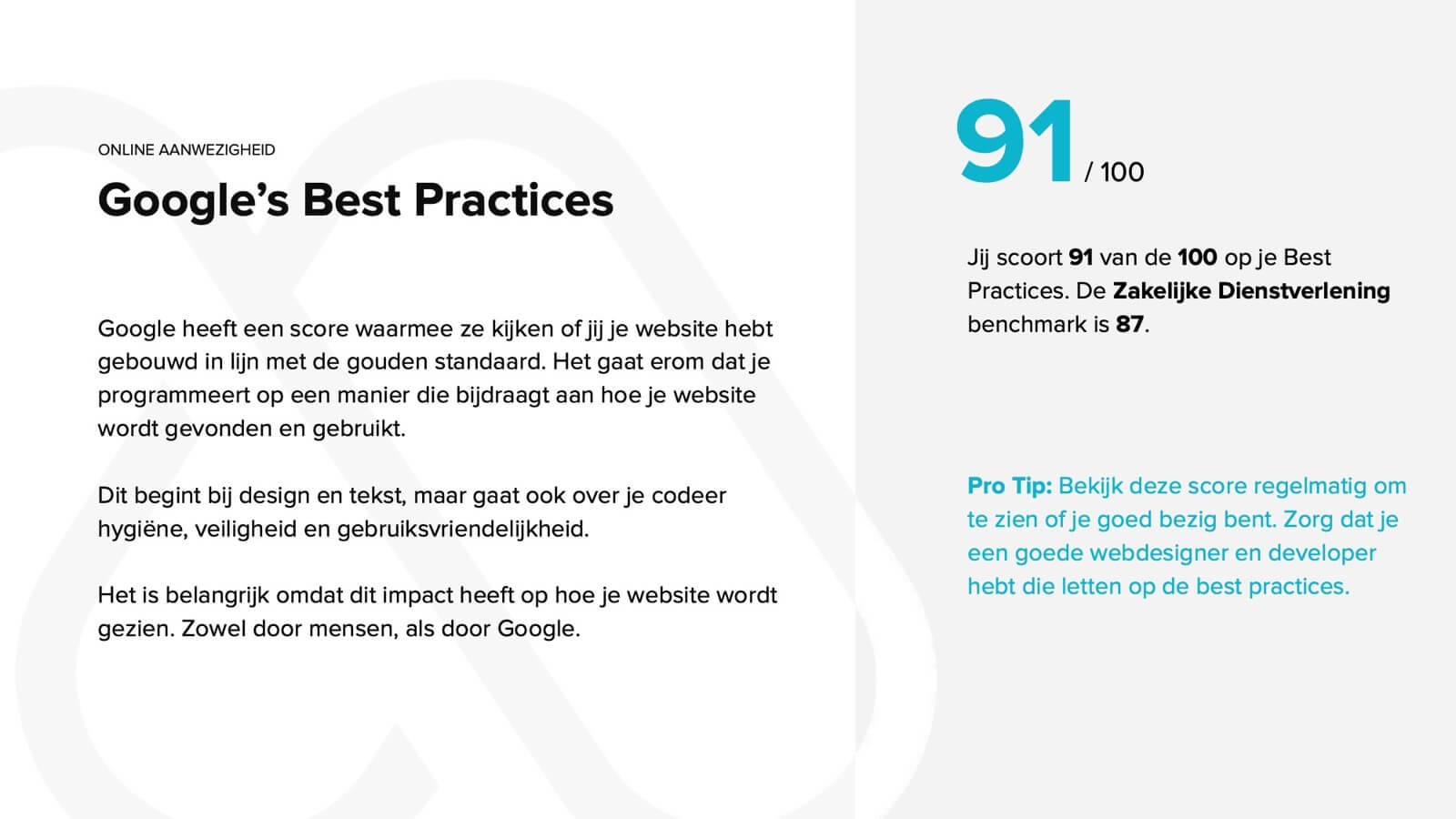How to set up great video calls
Door Make Marketing Magic op 6 april 2020.
Now that all office workers are working from home, the use of video calling is increasing massively. It is great that we now have technology that works so well, whether it is Google Hangouts, Zoom or Microsoft Teams.
But we are still human, so the funny and sometimes clumsy conversations we see every now and then suggest that we haven’t quite got the hang of it.
People show up late, they don’t unmute, they forget they have the camera on, speakers disappear from view: it can get quite distracting.
Here are the top 11 practical tips to help you make the most of the new normal that is video calling.
1. Confirm your video calls by email beforehand
Many people are not (yet) used to making video calls. Make it easy for them by sending a confirmation email in advance with a link to the conversation and some additional information about setting up the conversation, such as downloading software or an app.
You can set up an email template to use for future meetings.
For example:
Today we have a meeting scheduled at …… I hereby confirm the details of the meeting. You can participate in the video call via the link in your calendar or via (Hangout/Zoom/Teams URL) If you want to read a bit more in advance of the meeting about how we help our customers thrive, please view our Make Marketing Magic website here.
2. Send a clear agenda beforehand
A video call lacks the natural interaction of a face-to-face conversation. Everyone is waiting on their turn to speak. An agenda ensures that you don’t forget to discuss things and everyone gets their chance to contribute to the meeting.
3. Think about what’s behind you
Make sure your background and surroundings are professional or showable. Try to avoid clutter, people walking around or posters of your favourite idol, although during these days where people are sharing their home office with children and partners, no-one really worries if someone walks into the background. If you are using Microsoft Teams, it is simple to blur your background.
4. Good lighting helps
When using video, lighting is very important to make a good, healthy and professional impression. Use natural light from windows or simply turn on the overhead light in the room to brighten up the conversation. You may work from home but that doesn’t mean you have to give the impression that you are hiding in the basement.
5. Think about your audio
Test your audio before making calls. Use a headset or earbuds when making calls. Try to avoid using your laptop microphone. It could work just fine, but chances are that your voice sounds hollow or get mixed up with background noises.
6. Position your camera
Try not to position your camera too low, too high or hooked onto a different monitor. Weird camera angles can be very distracting — and unflattering — during video conference calls. Make sure (if possible) your camera is eye level and on the monitor you plan to use for the conference.
7. Keep eye contact
When you’re talking, look into the camera instead of looking at yourself talking on the computer screen. It will help others on the call feel like you’re 100% engaged and present.
8. Be aware of movements
People on the call mostly see only your face – and in great detail. Every movement is more noticeable than normal. Large movements make you disappear out of the picture and fast movements are often impossible to follow for the other person. This can make you appear restless. And, as almost all of your communication is non-verbal, think about any faces you are pulling or reactions you give.
9. Dress like you normally do
No-one expects you to wear a suit and tie when working from home. It’s okay to dress casual. But when making video calls, make sure you dress like you normally do when talking to clients, coworkers, prospects or partners. Make sure you keep it professional. The same goes for the rest of your appearance. It’s okay not to shave for a day or wear full make-up, but make sure you keep a sharp, healthy and professional presence.
10 . Don’t multitask
Don’t check or read emails or peruse articles while on the video call. This also includes doing additional work beyond the call. It’s easy for other participants to tell if you aren’t fully focused and present during the video call. And you can easily get caught out when you haven’t heard something that is addressed to you.
11. Mute yourself in groups
Finally, a handy tip for group conversations. Remember to mute yourself when you’re not speaking. This helps reduce background noise and makes the conversation much more enjoyable. Unfortunately, this can cause an annoying silence when one speaker hands over to another and people sometimes lose their attention. To prevent this, you can announce that you are almost finished and that you will give the floor to the next speaker. That gives the next speaker time to unmute and turn on their camera while you finish your story.
Good luck!